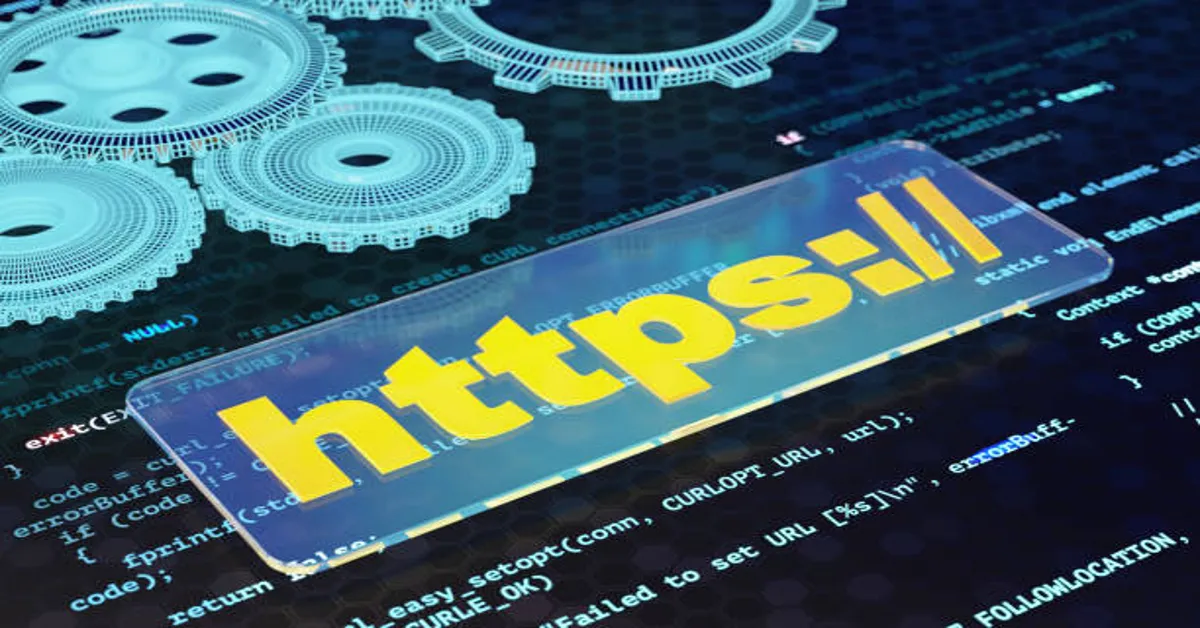The digital world is built on layers of structured protocols, identifiers, and routing systems that ensure data can travel between billions of devices connected to the internet. Among these foundational components, the Internet Protocol address—commonly referred to as the IP address—serves as a unique identifier for each device on a network. While an address such as 185.63.263.20 may initially appear to be a regular IP address, a closer inspection reveals that it’s technically invalid, because the octet “263” exceeds the maximum allowable value of 255 in the IPv4 format.
This specific example, however, is immensely useful from an educational standpoint. It highlights common misconceptions about IP formatting, serves as an entry point into discussions about network configuration, and raises awareness about how attackers might spoof IP addresses or exploit misconfigured systems. In this article, we’ll explore the anatomy of IP addresses, the implications of invalid or spoofed addresses like 185.63.263.20, the role of such addresses in network security investigations, and best practices for identifying and mitigating associated risks.
Anatomy of an IP Address
An IP address is a unique string of numbers separated by periods (IPv4) or colons (IPv6) that identifies each computer using the Internet Protocol to communicate over a network. In the context of this article, we are focusing on IPv4 addresses, which follow a 32-bit format and are divided into four octets. Each octet ranges from 0 to 255.
For example:
- Valid IP: 192.168.1.1
- Valid IP: 185.63.253.20
- Invalid IP: 185.63.263.20 (because 263 > 255)
Each of the four sections (octets) represents eight bits, making the total 32 bits in IPv4. The reason the maximum value per octet is 255 is because 8 bits can only represent numbers between 0 and 255 (2^8 = 256 values).
IPv4 addresses fall into different classes (A, B, C, D, E), but for most user applications, Classes A, B, and C are relevant. There are also private IP ranges reserved for internal networks, such as 192.168.x.x or 10.x.x.x, and public IPs, which are routable on the global internet.
Why 185.63.263.20 Is Invalid Yet Worth Studying
On the surface, 185.63.263.20 may look just like any other IP address. However, because the third octet, “263,” exceeds the 0–255 limit, this makes the address invalid from a technical standpoint. Still, malformed IPs like these often appear in:
- Malformed logs
- Spoofed traffic
- Malicious scripts
- Data entry errors
The presence of such an address in a log or alert system could signal several issues:
- Attackers attempting obfuscation
- Data integrity issues or log corruption
- Buggy software parsing addresses incorrectly
- Testing environments using placeholder addresses
Thus, 185.63.263.20 serves as a symbolic case study for examining malformed or suspicious IPs in network security environments. Understanding how these can occur and what they signify is essential for IT administrators, cybersecurity professionals, and even developers of networked applications.
Role of IP Addresses in Networking and Security
The core function of an IP address is to allow devices to locate and communicate with each other across networks. Just like a physical mailing address, an IP allows a computer or device to receive data from the internet or from other devices on the same network.
In cybersecurity and network diagnostics, IP addresses are also crucial in:
- Tracking the origin of connections
- Setting firewall rules
- Analyzing traffic flows
- Investigating anomalies
- Managing blacklists and whitelists
- Auditing compliance logs
When an address like 185.63.263.20 appears in any of these processes, its invalidity should raise a red flag for deeper investigation.
How Do Malformed IP Addresses Appear in Logs?
There are several ways a malformed IP, such as 185.63.263.20, might end up in system or security logs. These include:
A. Log Injection Attacks
A sophisticated attacker may attempt to inject arbitrary strings into logs to confuse detection systems. This could involve IPs like 999.999.999.999 or the example 185.63.263.20 to evade automated analysis tools.
B. Misconfigured or Corrupted Network Tools
Packet sniffers, intrusion detection systems, or firewalls may parse raw network data and, due to software bugs or memory corruption, record non-standard IP values.
C. Fuzz Testing
In security testing environments, developers might use invalid or extreme IP values to test how systems respond to unexpected inputs. If these logs are not filtered out, malformed IPs can persist in log archives.
D. Spoofing by Attackers
While network devices enforce standards, attackers may craft spoofed packets using forged IP headers that intentionally include out-of-range or non-routable addresses, sometimes for reconnaissance or as part of denial-of-service attacks.
What to Do When You Encounter IPs Like 185.63.263.20
When an invalid IP address shows up in logs, alerts, or tools, it’s essential to follow a structured analysis process:
1. Validate the Format
Use scripting tools (e.g., regex, Python libraries) to confirm whether the address is valid. Invalid entries should be flagged and investigated.
2. Check the Context
Was the IP recorded during an active connection attempt? Is it associated with a user action or a system-level process? Understanding where and when it appeared is crucial.
3. Audit Software Logs
Review whether the malformed IP was produced by a custom script, third-party software, or log parsing engine. Errors in software often produce garbage data.
4. Consider a Security Threat
Evaluate the possibility that this is a deliberate attack attempt, such as fuzzing, log injection, or reconnaissance. Treat malformed input with caution.
5. Sanitize and Monitor
Sanitize your logs to ignore or block malformed IPs, and ensure that security systems don’t crash or malfunction when encountering bad data.
IP Spoofing and the Rise of Obfuscated IPs
Although 185.63.263.20 is invalid, attackers often spoof IP headers to hide their origin or mislead intrusion detection systems. While IP spoofing traditionally involves using valid but false IPs, malformed ones are becoming more common in evasion tactics.
Obfuscated IPs can take many forms:
- Hexadecimal or Octal Encoding: Representing IPs in unexpected formats.
- Mixed Notation: 127.1 or 2130706433 both refer to 127.0.0.1.
- Malformed or Overflowed: Like 185.63.263.20 or 999.0.0.1.
Security systems should normalize, validate, and sanitize all inputs to avoid being bypassed.
Defensive Measures and Best Practices
To protect against issues involving invalid or spoofed IP addresses, organizations should:
- Implement Strict Validation: Network appliances and security software should validate all IP inputs before processing them.
- Use Regex and Parsers: Employ strong parsing mechanisms that can detect and filter out malformed addresses.
- Harden Logging Systems: Ensure that log systems cannot be tricked into recording or acting upon invalid data.
- Alert on Anomalies: Use behavioral monitoring tools that can detect unexpected or statistically abnormal traffic patterns.
- Maintain Firmware and Software: Keep all networking and logging software updated to prevent parsing bugs or buffer overflow vulnerabilities.
8. Educating IT Teams and Developers
Training is essential to ensuring that all levels of staff understand the implications of malformed or spoofed IP addresses. Developers, sysadmins, and even customer-facing teams should be aware that not all data received by the system is legitimate.
Workshops, tabletop exercises, and security drills should include scenarios where malformed IPs appear, including:
- Log file manipulation
- Network packet forgery
- Fake alerts triggered by dummy IPs
- Alert fatigue caused by excessive anomalies
Tools for Validating and Investigating IP Addresses
Several in-house and open-source tools can be used to validate IP addresses and analyze associated metadata:
- Python Libraries:
ipaddress,socket - Linux CLI:
dig,whois,iptables - SIEM Platforms: Splunk, LogRhythm, ELK Stack
- Threat Intelligence Feeds: Validity cross-checking
- Regex Parsers: To scan logs for malformed patterns
Creating an automated validation pipeline can help flag issues before they impact operations.
Beyond IPv4: IPv6 and Future Challenges
As IPv4 address space nears exhaustion, IPv6 adoption has increased. IPv6 uses a 128-bit format, allowing for far more combinations but also introducing new complexities. While this article focuses on 185.63.263.20 (an IPv4-like address), similar risks exist in IPv6 environments:
- Longer, more complex formatting
- More frequent parsing bugs
- Larger attack surface for obfuscation
Security policies must evolve to handle both versions.
Conclusion: Learning from Malformed IPs Like 185.63.263.20
Though technically invalid, IP addresses like 185.63.263.20 offer invaluable teaching moments in the realm of computer networking and cybersecurity. Whether encountered as a logging anomaly, spoofed input, or developer test case, they underline the importance of input validation, system hardening, and active monitoring. In a world increasingly dependent on secure and stable digital infrastructure, even a single out-of-range octet can represent a vulnerability, a signal of attack, or a flaw in protocol handling.
Understanding how to deal with these inputs—where they originate, what they mean, and how to react—is part of the foundational knowledge every IT professional should have. As we move toward more interconnected environments, malformed data will continue to test the boundaries of system resilience. The more we understand these edge cases, the better prepared we are for the real challenges they often represent.
ALSO READ: DPSIT: A Deep Dive into Its Academic Structure, Purpose, and Influence in Higher Education
Frequently Asked Questions (FAQs)
1. Why is 185.63.263.20 considered an invalid IP address?
The IP 185.63.263.20 is invalid because IPv4 octets must range from 0 to 255. The third octet, “263”, exceeds this limit, making it non-compliant with the IPv4 addressing standard.
2. How can malformed IPs like 185.63.263.20 appear in logs?
They may be the result of input errors, software bugs, spoofed packets, or deliberate manipulation by attackers attempting to confuse or bypass security monitoring tools.
3. Should I be concerned if I see an invalid IP in my firewall or IDS logs?
Yes. Even if the IP cannot exist on the internet, its appearance could indicate a security issue such as spoofing, injection attacks, or data corruption. It warrants immediate investigation.
4. How can I prevent my systems from accepting or logging bad IP addresses?
Use strict input validation, secure logging systems, up-to-date parsing libraries, and configure firewalls to drop malformed packets. Regularly audit logs and apply security patches.
5. Is it possible for a real device to use an invalid IP like 185.63.263.20?
No. Networking standards enforced by operating systems and network interfaces will not allow assignment of invalid IPs. However, attackers may spoof such addresses in raw packets for malicious purposes.