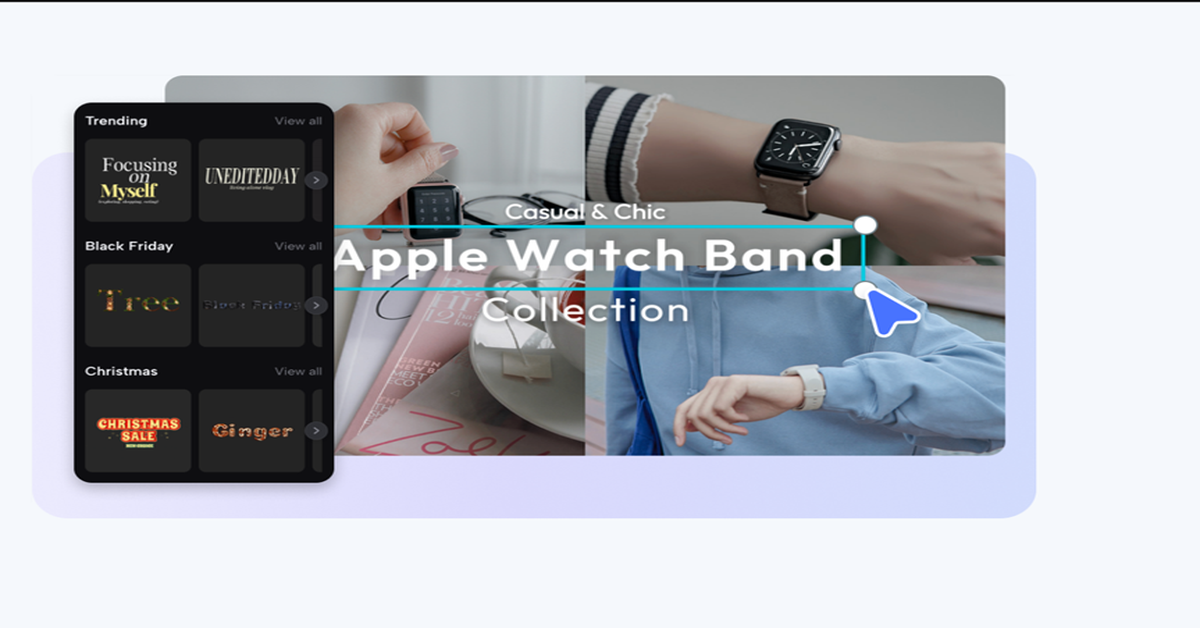Making music is hard work, but getting it noticed on social media can feel even harder. TikTok, Instagram, and YouTube Shorts are full of new videos every single second. Even if your track has the perfect beat, it can easily get lost in the endless scroll. Musicians and creators know this struggle well. That’s why captions, subtitles, and on-screen lyrics have become such an important tool.
But here’s the challenge: adding lyrics by hand takes forever. You need to type every line, line it up with the beat, and sometimes even crop video footage to fit the vertical style of TikTok or Instagram Reels. For artists who just want to focus on their music, this process can be exhausting.
That’s where Pippit’s lyric generation tool changes everything. With just a few clicks, you can create polished lyric videos that look professional, feel engaging, and are instantly ready to share. Instead of spending hours editing, you can let AI handle the tough part while you keep your energy on making great music.
Why lyrics on screen keep fans hooked
Think about the last viral TikTok song you remember. Chances are, the lyrics popped up on screen at the exact moment the beat dropped. That’s not a coincidence, lyrics make videos more memorable.
Captions don’t just help people understand your song; they let fans feel it. When the words appear in sync with the rhythm, it creates an interactive moment. Viewers don’t just listen; they sing along, replay the video, or send it to their friends.
Lyrics are also powerful across cultures. A fan who doesn’t speak English fluently can still connect with your music when the words are right there on screen. Captions transform your song from background noise into something anyone can engage with.
Why manual subtitles slow musicians down
Typing out captions line by line might sound simple, but in reality, it’s frustrating and time-consuming. Moving text boxes around in an editing timeline, fixing timing errors, and double-checking every word can eat up hours or even days.
The problem isn’t just time. Manual editing interrupts your creative flow. Instead of writing, recording, or connecting with fans, you’re stuck fighting with software. And even then, captions often don’t look perfectly professional.
That’s why AI is becoming essential. With the right tools, you can skip the boring work and focus on the fun part: your music.
How AI captions sync better than people can
Even the most careful musician can’t always match captions perfectly to the beat. If a lyric shows up a second too early or late, it throws off the vibe of the video. Fans notice, and the moment feels less smooth.
AI solves this problem instantly. Pippit’s AI lyrics generator listens to your audio, detects rhythm, and times captions with precision. It doesn’t just recognize words it understands flow, so lyrics land naturally with the beat.
This creates a polished, professional experience that feels effortless to fans. When captions sync perfectly, people are far more likely to watch your video again, sing along, and share it.
Step by step: creating lyric videos with Pippit
The best part about Pippit is how simple it is to use. You don’t need advanced editing skills or hours of trial and error. In just three steps, you can create a professional lyric video:
Step 1: Start the video editor
Log in to your Pippit account and head to the Video Generator section. Select the Video Editor to open your workspace, where all the tools for adding lyrics are ready for you.
Step 2: Upload your video
Click the Upload button or drag and drop your file into the timeline. You can add videos from your device or cloud storage. Once uploaded, preview your video to make sure it’s ready for captions.
Step 3: Generate auto lyrics and export
Go to the Captions menu and choose Auto Lyrics. Pippit’s AI will analyze your audio and automatically create perfectly synced captions. You can adjust style, font, or timing if needed. When it looks right, click Export to save a high-quality video ready for TikTok, Instagram, or YouTube.
Why Pippit is more than just captions
What makes Pippit powerful is that it’s not just a lyric tool it’s an all-in-one creative platform. For example, if your video doesn’t fit TikTok’s vertical format, you don’t have to leave the editor. You can simply crop video inside Pippit, saving time and avoiding extra apps.
And when it’s time to promote your track, Pippit’s built-in ad maker lets you design scroll-stopping promos in minutes. You can turn your lyric video into a full campaign without switching platforms.
This all-in-one setup saves money, effort, and frustration, giving musicians more freedom to stay creative while still looking professional online.
Why captions turn casual listeners into loyal fans
Music fans today don’t just listen they interact. Captions give them that opportunity. With lyrics on screen, fans can sing along, make duets, or remix your video into their own content. Even people watching on mute (which happens a lot on social media) can still engage with your music.
This kind of interaction builds stronger connections. Fans aren’t just hearing your song—they’re participating in it. And every extra share, replay, or duet helps your track spread faster.
In a world where attention is everything, captions can be the difference between being scrolled past and going viral.
Conclusion
On platforms like TikTok, little details matter. If your captions are off, or your video isn’t the right size, it might never get noticed. But with Pippit, you can create professional lyric videos in minutes, not days.
Between the AI lyrics generator, easy crop video options, and the built-in ad maker, Pippit gives musicians everything they need to turn songs into content fans love.
At the end of the day, fans don’t just want to hear your music they want to remember it, feel it, and share it. Pippit helps you give them that experience, while saving you time to focus on what matters most: your music.