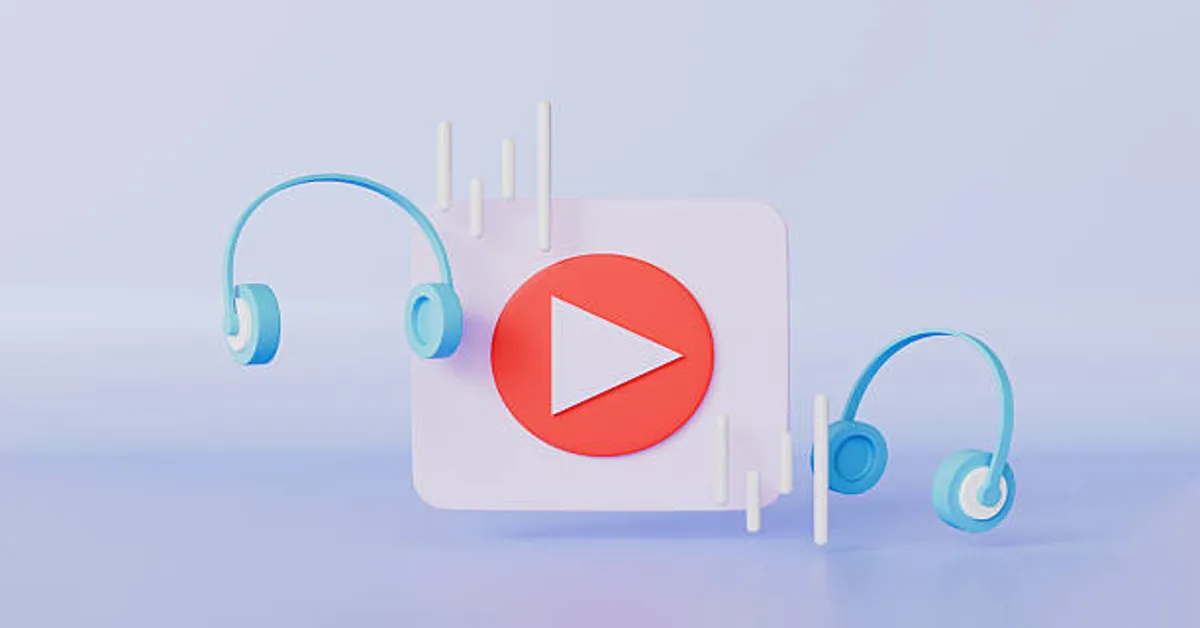The demand for high-quality audio has grown immensely in the digital age. From musicians and podcasters to casual listeners and sound engineers, people are looking for ways to extract clear, uncompressed sound for different purposes. One of the most common questions people ask is about converting YouTube videos into WAV (Waveform Audio File Format). While MP3 is widely known and used for its compressed size, WAV offers a richer, lossless quality that professionals and audio enthusiasts often prefer.
This article aims to provide an in-depth understanding of YouTube en WAV conversion, its importance, the methods to achieve it, legal considerations, technical insights, benefits over other formats, and practical use cases. By the end, you’ll have a clear picture of whether this process suits your needs and how to do it effectively.
What is WAV and Why Does it Matter?
Before diving into conversion, it’s essential to understand what WAV is.
WAV (Waveform Audio File Format) was developed by Microsoft and IBM in 1991 as a standard for storing audio on PCs. It is an uncompressed audio format that stores data in the form of raw waveforms. Unlike MP3 or AAC, which use lossy compression to reduce file size, WAV preserves the original recording without sacrificing quality.
Key Features of WAV:
- Lossless Quality: No information is lost, making it ideal for editing, mastering, and professional audio work.
- Large File Size: WAV files are often 10x larger than MP3s, as they carry more audio data.
- Universally Supported: Nearly all audio players and editing software can read WAV files.
- High Sampling Rates: Supports up to 192 kHz sampling and 24-bit depth, offering studio-quality sound.
In the context of YouTube, most videos are uploaded with compressed audio (AAC or Opus). Converting them into WAV doesn’t add extra quality but preserves the audio as it is, without further compression losses.
Why Convert YouTube en WAV?
Many people wonder: why would someone want to convert a YouTube video into a WAV file? Isn’t MP3 enough? The answer lies in specific needs and preferences.
1. For Music Enthusiasts and Audiophiles
Audiophiles value sound quality over file size. By converting YouTube audio to WAV, they avoid the additional compression step that would occur when saving into MP3. Even if the source is compressed, WAV keeps the file stable for future processing.
2. For Musicians and Sound Engineers
Musicians often need to sample tracks, study instruments, or remix content. WAV is ideal because it provides raw, editable sound without introducing artifacts common in compressed formats.
3. For Podcasts and Content Creators
Podcasters might pull reference clips, sound bites, or background tracks from YouTube. Converting to WAV ensures a high-quality base for mixing and editing.
4. For Academic and Research Purposes
In fields like linguistics, AI training, and audio research, WAV is the preferred format due to its precision and lack of data loss.
5. For Archival and Backup
WAV is future-proof. Archiving YouTube audio in WAV ensures it can be used decades later without compatibility issues.
Legal and Ethical Considerations
Before we jump into methods, one crucial area must be addressed: legality.
YouTube’s Terms of Service
Downloading audio from YouTube without permission often violates its terms. The platform is designed for streaming, not offline copying. However, there are exceptions:
- Personal Use: Saving a lecture, speech, or your own uploaded video may be fine.
- Copyright-Free Content: Many creators upload music under Creative Commons licenses, allowing reuse.
- Fair Use: Using clips for commentary, parody, or critique can sometimes be legally justified.
Recommendations:
- Always check if the video is royalty-free or Creative Commons licensed.
- If you are using audio for professional or commercial purposes, get explicit permission from the creator.
- Avoid distributing converted WAV files of copyrighted material.
How YouTube Audio Works Technically
Understanding the technical side helps explain why WAV conversion has pros and cons.
- YouTube Upload Process: Videos uploaded to YouTube are compressed for efficiency. Audio typically uses the Opus codec (in WebM containers) or AAC (in MP4 containers).
- Bitrate Range: Audio bitrates range from 128 kbps to 256 kbps, depending on video resolution and internet speed.
- Conversion Reality: Converting a compressed YouTube audio stream to WAV doesn’t restore lost quality but prevents further degradation.
This is why WAV conversion is valuable primarily for editing, processing, and archiving, not for magically improving quality.
Methods of Converting YouTube en WAV
There are several ways to achieve YouTube-to-WAV conversion. While many people rely on online converters or software tools, each method has unique advantages.
1. Online Converters
These web-based services let you paste a YouTube link, choose WAV as the output format, and download the file.
Pros:
- Quick and easy.
- No installation needed.
Cons:
- Risk of poor audio quality.
- Privacy concerns (uploading data to third-party servers).
- Often filled with ads or malware risks.
2. Desktop Software
Dedicated audio conversion software provides more control and reliability.
Examples include Audacity, 4K Video Downloader, and Any Video Converter.
Pros:
- Higher quality retention.
- Batch processing options.
- Greater customization (bitrate, sample rate, etc.).
Cons:
- Requires installation.
- May take more time to learn.
3. Browser Extensions
Some extensions integrate directly with your browser, allowing instant conversion.
Pros:
- Convenient for frequent users.
- No need to switch apps.
Cons:
- Security risks.
- Limited format support.
4. Command-Line Tools
Advanced users often prefer tools like youtube-dl or yt-dlp.
Example Command:
yt-dlp -x --audio-format wav <YouTube_URL>
Pros:
- Complete control over output.
- No ads or bloatware.
- Scriptable for automation.
Cons:
- Steep learning curve.
- Requires technical knowledge.
Comparison Table: YouTube en WAV Methods
| Method | Ease of Use | Quality Control | Security | Best For |
|---|---|---|---|---|
| Online Converters | Very Easy | Low | Low | Quick one-time use |
| Desktop Software | Moderate | High | High | Musicians, editors |
| Browser Extensions | Easy | Moderate | Low | Frequent casual users |
| Command-Line Tools | Hard | Very High | Very High | Advanced users |
Benefits of WAV over MP3 in YouTube Conversion
It’s natural to compare WAV and MP3 since both are common audio formats.
Table: WAV vs MP3
| Feature | WAV | MP3 |
|---|---|---|
| Compression | None (lossless) | Lossy |
| File Size | Large | Small |
| Editing | Perfect for editing | Not ideal |
| Audio Quality | Studio-grade | Acceptable for casual listening |
| Compatibility | Universal | Universal |
For professional use (editing, mastering, research), WAV wins. For portability and casual listening, MP3 suffices.
Practical Applications of YouTube en WAV Conversion
Now that you understand the methods and benefits, let’s explore real-world scenarios.
- DJ Sampling and Remixing – DJs can convert YouTube music into WAV for high-quality mixing.
- Language Learning – Students can extract speeches or dialogues and analyze them in audio software.
- Podcast Sound Bites – Creators can pull relevant clips and integrate them into episodes.
- Music Covers – Musicians can extract backing tracks for practice or live performances.
- Archival Projects – Archivists can store lectures, rare recordings, or public speeches in WAV for future research.
Best Practices for YouTube en WAV Conversion
To get the best results, follow these tips:
- Choose the Highest Quality Source: Always select the YouTube video with the highest resolution, as it often comes with better audio.
- Use Reliable Software: Avoid shady online converters and instead use trusted tools.
- Avoid Multiple Conversions: Repeatedly converting between formats can degrade audio. Convert once and keep it in WAV.
- Organize Metadata: Add titles, artist names, and tags for easy management.
- Backup Files: WAV files are large, so ensure you store them safely on external drives or cloud services.
Common Mistakes to Avoid
- Believing WAV Increases Quality: Remember, WAV only preserves existing quality; it doesn’t enhance poor audio.
- Ignoring File Sizes: A 3-minute WAV file can be 30–40 MB compared to a 3 MB MP3.
- Using Illegal Sources: Always ensure compliance with copyright rules.
Future of YouTube en WAV Conversion
With the rise of AI-generated music, streaming platforms, and immersive audio formats, the relevance of WAV continues to grow. As 3D audio, VR, and AR expand, uncompressed formats like WAV will remain critical for maintaining fidelity. Tools will also become smarter, offering direct YouTube-to-WAV extraction with metadata tagging, normalization, and noise reduction built-in.
Conclusion
Converting YouTube en WAV is more than just a technical process—it’s about preserving quality, ensuring usability in professional workflows, and preparing audio for long-term use. While MP3 is great for convenience, WAV is unbeatable for editing, archiving, and research. By choosing the right method and respecting legal boundaries, you can make the most out of YouTube’s vast audio library in a format that guarantees fidelity and flexibility.
ALSO READ: Depomin82: A Complete Guide
FAQs on YouTube en WAV
Q1. Does converting YouTube to WAV improve sound quality?
No, it preserves the quality that already exists but doesn’t enhance it.
Q2. Is it legal to convert YouTube videos to WAV?
It depends. Personal and educational use is often fine, but distributing copyrighted material is not.
Q3. Why is my WAV file so large compared to MP3?
Because WAV is uncompressed, it stores raw audio data, making it 10x larger.
Q4. Which tool is best for YouTube to WAV conversion?
For beginners, 4K Video Downloader is reliable. For advanced users, yt-dlp offers full control.
Q5. Can I convert only part of a YouTube video to WAV?
Yes, many tools allow trimming or selecting specific time ranges before conversion.